MIB Smithy
Introduction to the MIB Smithy GUI
This section will introduce you to the main components of the MIB Smithy Graphical User Interface, shown in the figure below. The MIB Smithy GUI is divided into six sections. In addition to your basic Main Menu, Toolbar and Status Bar, there are four main "panels": the Project Panel, the Workspace Panel, the Compiler Panel, and the Information Panel. These panels comprise the main work areas of the application. Follow the links or click on the image for details on each of these areas of the GUI.
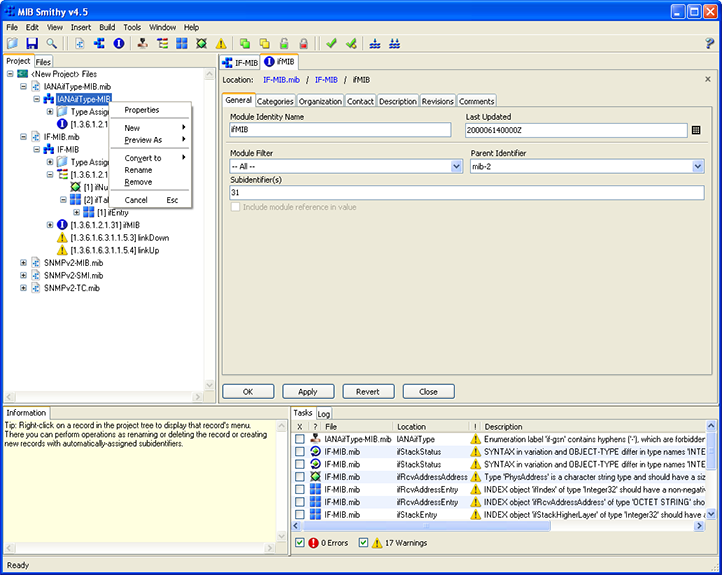
Figure - MIB Smithy GUI
