MIB Smithy
Information Panel
The MIB Smithy Information Panel provides context-sensitive information and tips regarding different items of interest that have focus in the GUI. The information is intended to guide new users and new MIB designers through the use of the GUI and the process of designing a MIB module. To show or hide the Information Panel, select the View → Information Panel option from the main menu.
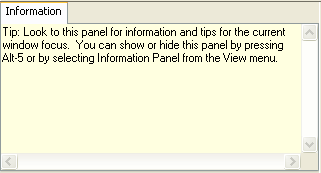
Figure - MIB Smithy Information Panel
The Information Panel can be resized using the grab bars above and to the right, which are visible if the Project, Workspace and/or Compiler Panels are also visible. The contents of the panel will change whenever GUI focus switches to an element such as a property field where information is available. The example above shows the tips provided when the Project Tree has focus.
