MIB Views
Adding/Removing MIB Files
MIB Views, like many SNMP management applications, uses loaded MIB files to map on-the-wire data types to and from derived types, and OID values to and from symbolic names (descriptors). MIB files can be added and removed using the Add/Remove MIBs dialog, available either by selecting File → Add/Remove MIBs from the menu or clicking on the  icon. A default set of core MIB files are added for you when you first run the application, and hundreds more IETF and IANA standard MIBs are included in the distribution for your use. Where necessary, the bundled MIBs have corrections to fix illegal syntax and other problems in the published RFC versions.
icon. A default set of core MIB files are added for you when you first run the application, and hundreds more IETF and IANA standard MIBs are included in the distribution for your use. Where necessary, the bundled MIBs have corrections to fix illegal syntax and other problems in the published RFC versions.
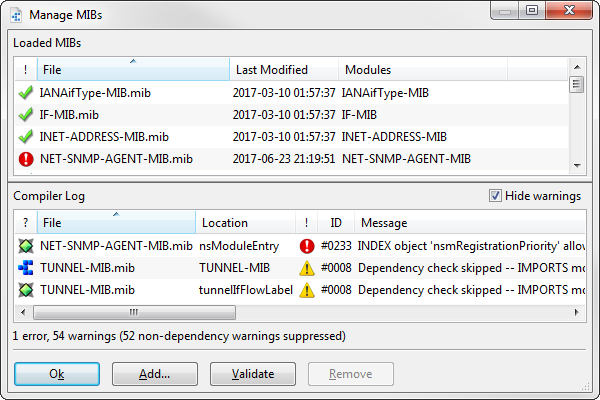
Figure - Add/Remove MIBs Dialog
Whenever you have add MIBs (which copies the source file to your personal MIB database and parses it into the application) or remove MIBs (which removes the file from your personal MIB database and unloads it from the application), it is a good idea to always click the Validate button before closing the dialog. While it doesn't convert the file into any special format the way other management applications typically require, the Validate button will revalidate and cross-check all of the loaded MIB modules to check for errors or missing dependencies. This validation is not performed immediately upon adding or removing the MIBs, allowing you to postpone validation until you're finished making changes.
MIB Views does not use a compiled format for MIB files, so validation or compiling is not strictly necessary. However, leaving errors  and dependency warnings
and dependency warnings  leaves you susceptible to errors during use. Try to make sure that all files check out
leaves you susceptible to errors during use. Try to make sure that all files check out  before closing the dialog. Check the Compiler Log for error and warning details.
before closing the dialog. Check the Compiler Log for error and warning details.
For convenience, MIB Views suppresses all warnings (other than missing dependencies) normally issued by MIB Smithy or MIB Smithy SDK . These warnings are typically only useful to MIB authors and not SNMP users. However, MIB Views will tell you how many warnings have been suppressed, and you can uncheck the "Hide warnings" box to disable warning suppression.
