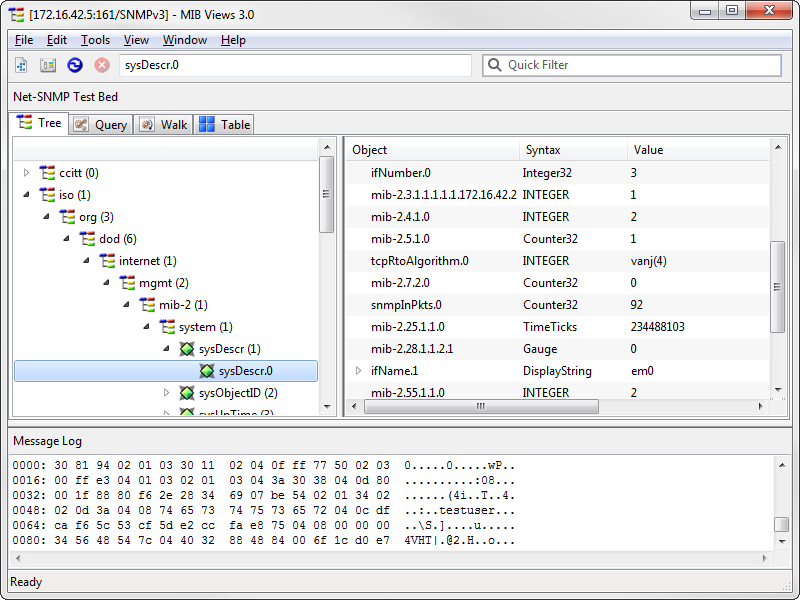MIB Views
Tree View
The Tree View tool is similar to common MIB Browser tools. It maps OID space into a tree structure. Clicking on the + or - button or disclosure triangle (depending on platform) or double-clicking on a branch expands or collapses the branch. Unlike common MIB Browser tools, the tree is not a representation of OIDs of loaded MIB definitions, but a representation of what data actually exists in the agent. When you expand a branch, MIB Views will scan the agent to determine what sub-branches are implemented and in view.
To the right of the tree itself, the Tree View provides a list of discovered values during the most recent expansion. It is important to understand that the list of values is not necessarily all data in the particular branch: the scanning process is optimized to only determine the first item of each sub-branch. However, if you expand an object (rather than a branch), it will scan for and list all values for all instances of that object.