MIB Views
SNMP Query
The SNMP Query tool is used to interact directly with the SNMP agent using Get, Set, Get-Next, and Get-Bulk requests. Requests may be sent using one variable or many variables. For convenience, Get-Next and Get-Bulk requests will automatically use 0.0 if no variables are specified; Get and Set may be sent with no variables.
For simple Get Requests on a single variable, enter the name or OID (plus instance identifier) of the desired object into the Target entry in the Toolbar and press Enter. Alternately, you can use the same procedure as for building more complex queries using the VarBind list management buttons described below. After using the list management buttons to build your query, use the Get, Set, Next, or Bulk button to send the desired request. Use the Non-Reps and Max-Reps fields to control the number of variables that the agent should return in Get-Bulk requests (SNMPv2c and SNMPv3 only).
List Management Buttons
VarBind Editor
Using either the  (Edit) button or
(Edit) button or  (Add) button will bring up the VarBind Editor dialog, as shown below.
(Add) button will bring up the VarBind Editor dialog, as shown below.
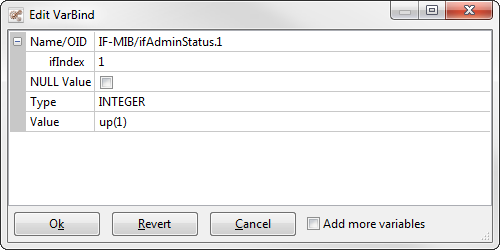
Figure - VarBind Editor
Use the Name/OID field to enter the Name or OID and (if applicable) instance identifiers for the variable to add or edit in the list. Autocompletion is supported (as you type on most platforms, or with F5 under OSX). If the value provided corresponds to a columnar object, and is known through loaded MIB modules, sub-fields will be provided for each INDEX. Any specified instance identifiers will be extracted into these sub-fields, or you can edit the values in the sub-fields and MIB Views will generate the proper instance identifiers for you.
By default, VarBinds are added to the list with ASN.1 NULL type/value, as appropriate for Get, Get-Next, and Get-Bulk requests. Uncheck the "NULL Value" box to allow editing the Type and Value for the VarBind (this box is unchecked already when editing existing VarBinds). The "Type" selection will automatically be changed to match the SYNTAX of the Name/OID entered above, if known.
The editor will reset and allow adding more variables as long as the "Add more variables" box is checked. If the box is unchecked, the dialog will close when the Ok/Add button is pressed.
Depending on the "Type" selection, and the base ASN.1 or SNMP type thereof, different "Value" editors will be provided. Values entered are scanned according to the DISPLAY-HINT (if defined and known). Enumerated INTEGERs allow selection of the named value. IpAddress values can be specified either numerically or by hostname. BITS values can be modified by selecting and unselecting individual named bits in the popup provided or may be entered in hex format as with OCTET STRINGs, as described below.
Specifying OCTET STRING and BITS Values in Hex
OCTET STRING values can be specified either as plain text (according to the DISPLAY-HINT, if defined and known) or in hex. To specify a value in hex, use colon-delimited bytes and surround the value in single quotes (such as '01:23:ab:cd:ef' for a 5-byte string). To suppress conversion from hex, surround the value in pairs of single quotes: the outer pair will be stripped and the remaining string will be treated as literal (such as ''01:23:ab:cd:ef'' for the 16-character inner string).

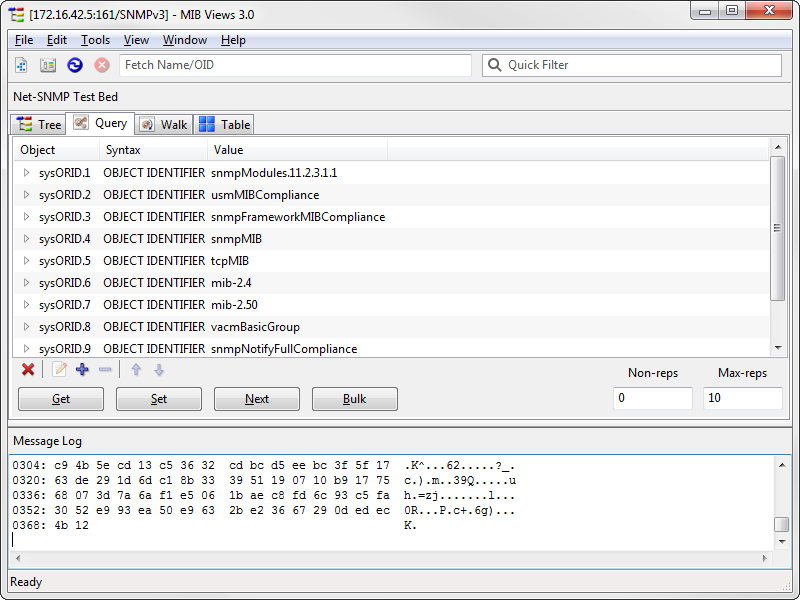
 Delete all VarBinds from list.
Delete all VarBinds from list. Remove selected VarBind(s) from list.
Remove selected VarBind(s) from list. Move selected VarBind(s) up in the list.
Move selected VarBind(s) up in the list. Move selected VarBind(s) down in the list.
Move selected VarBind(s) down in the list.