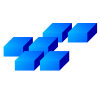MIB Smithy
Reasons to Use
- Visual Environment
- MIB Smithy is NOT just another text editor with syntax/keyword highlighting. Instead, MIB Smithy provides wizard-style interfaces and a graphical browser-like overview of the entire project.
- Portable
- Unlike most competitors, which only run on Windows, MIB Smithy's front-end (GUI) is built on Tk, so a variety of platforms are supported, including Windows and Unix, and support for other platforms is negotiable.
- Easy to Use
- MIB Smithy generates SMI structures for you, so little to no prior knowledge of ASN.1 rules or SMI constructs is required.
- Saves Time
- MIB Smithy automates time consuming textual formatting and layout tasks as well as conversion between different SMI versions. It stops parse errors before they happen by generating structure elements in the correct sequence and eliminating typographical syntax errors.
- Flexible
- MIB Smithy recover from, report and often automatically correct common errors that other compilers typically bail out on (requiring manual correction before getting on with your work).
- Integrated
- Design, edit, and validate MIBs all in one environment, without the need for external calls to command-line tools or switching back and forth between applications.
- Thorough
- Over 560 tests* for SMI compliance, "best common practice" design, and known limitations of existing compilers ensure your MIB design is complete, correct and compatible with a wide variety of compilers, libraries and management applications. (* based on number of unique error/warning messages; actual number is much higher.)
- Informative
- Provides more useful information than many other compilers that typically report a simple "syntax error" and line number. All errors/warnings except those at the lowest level of unrecoverable parse errors provide a textual explanation of the problem, the full contextual name of the definition in error and, in many cases, suggested corrections. Parse errors include line numbers and a list of expected tokens, making correction simple.